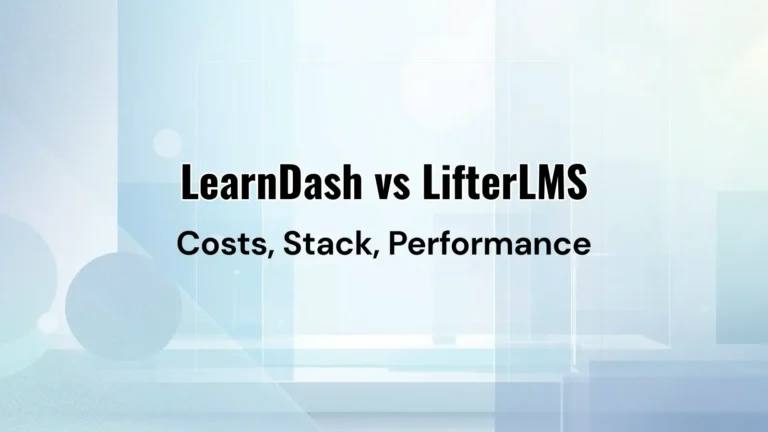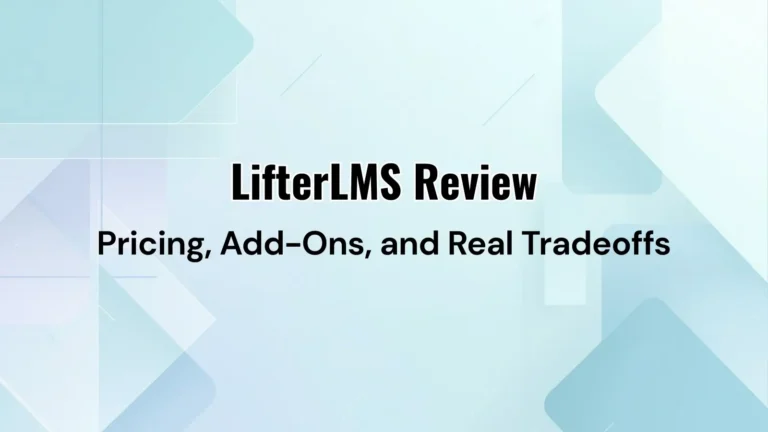Sensei LMS: Pricing, Setup, and What You Really Need to Sell Courses
Sensei LMS can feel simple until you try to charge money. The real decision is not “which LMS,” it is which selling stack. This guide makes the pricing path, the WooCommerce dependency, and the deal-breakers clear before you build.
- Choose Sensei if you want a WordPress-native course flow and you are okay running checkout through WooCommerce.
- Avoid it if you need SCORM, strict enterprise reporting, or anything you cannot confirm up front.
- If you sell recurring access, plan for an access layer (memberships or subscriptions), not just checkout.
- What breaks if you pick wrong: buyers pay but access does not unlock cleanly, or access stays after refunds.
- Fastest safe default: build one tiny course on staging, sell one test product, then test refund and cancellation behavior before you publish.
If you want a broader shortlist first, start here and come back once you know you want the Sensei route. WordPress LMS plugins shortlist
Disclosure: TrendMeadow is reader-supported. Some links in this post are affiliate links — we may earn a small commission if you make a purchase, at no extra cost to you.
- Choose Sensei if you want a WordPress-native course flow and you are okay running checkout through WooCommerce.
- Avoid it if you need SCORM, strict enterprise reporting, or anything you cannot confirm up front.
- If you sell recurring access, plan for an access layer (memberships or subscriptions), not just checkout.
- What breaks if you pick wrong: buyers pay but access does not unlock cleanly, or access stays after refunds.
- Fastest safe default: build one tiny course on staging, sell one test product, then test refund and cancellation behavior before you publish.
If you want a broader shortlist first, start here and come back once you know you want the Sensei route. WordPress LMS plugins shortlist
Sensei LMS selling stack at a glance
Most confusion comes from mixing “the LMS plugin” with “the paid selling path.” Keep the layers separate and the setup becomes predictable.
Course layer → Sensei LMS (lessons, quizzes, course structure)
Checkout layer → WooCommerce (payments, orders, refunds, coupons)
Access layer (optional) → memberships or subscriptions logic (controls who stays enrolled and for how long)
Messaging layer (optional) → onboarding and lifecycle emails (reduces support and churn)
If your business model is one-time purchases, you can keep the access layer light. If it is recurring access, the access layer becomes non-negotiable.
Sensei LMS verdict in 60 seconds
If your goal is to sell straightforward courses on a WordPress site you control, Sensei LMS can be a reasonable fit. If your goal is corporate training with strict compliance needs, treat it as a high-risk pick until you confirm the hard limits.
Best-fit use cases
- Selling a small catalog of courses with a normal store checkout experience.
- Internal training where access is controlled by logged-in users and simple enrollment rules.
- Creators who want to keep lessons inside WordPress and avoid a hosted platform.
Who should avoid
- Anyone who needs SCORM support today and cannot confirm it before building.
- Anyone who needs deep reporting, complex grading workflows, or strict cohort logic that must be proven, not assumed.
- Teams that cannot manage the operational workload of a WooCommerce store.
Sensei plans and products explained without confusion
People search sensei lms pricing because the naming is easy to misunderstand. The safest approach is separating what you are paying for into layers and confirming each layer does what you need.
Pricing changes. Feature lists move. Plan names can shift. Do not buy based on assumptions or screenshots.
The table below is not trying to guess exact plan inclusions. It is a decision map that prevents the most common mistake: paying for “Pro” and still not having a reliable selling flow.
Pricing subject to change—verify current pricing on the official vendor page.
| Path / product | What it is | What you actually use it for | Who it fits | What to verify before paying |
|---|---|---|---|---|
| Core plugin (course layer) | LMS inside WordPress | Courses, lessons, quizzes, basic learner flow | Free course sites, MVP catalogs | Whether it covers your course structure needs (mark gaps as Not verified until confirmed) |
| Paid upgrade (often “Sensei Pro”) | Paid add-ons or paid plan | Extra LMS features and upgrades | Anyone selling beyond basic | Exact feature list per tier (keep as Not verified unless confirmed) |
| WooCommerce (checkout layer) | Ecommerce plugin | Checkout, orders, payments, refunds, coupons | Anyone selling paid access | Whether your selling flow requires WooCommerce for your model (confirm before launch) |
| Access layer (optional) | Memberships/subscriptions logic | Rules like “active member = access” | Recurring access, bundles | Whether access revokes correctly on refund or cancellation (must be tested) |
| Email and automation (optional) | Email tool + automation | Onboarding, reminders, completion follow-ups | Any paid course business | Which events you can trigger from (confirm with your stack) |
Quick confusion checks (avoid these traps)
- Installing Sensei LMS does not automatically mean you can sell. Selling requires checkout plus access logic.
- Sensei Pro does not automatically mean you have every selling feature you want. Confirm tier inclusions before paying.
- WooCommerce gives you control, but it also gives you store operations. That is a trade-off, not a flaw.
Requirements checklist before you install Sensei LMS
This is where many setups fail silently. A course site can “work” while checkout emails fail or access rules behave unpredictably.
Environment check (your site): WordPress 6.9.1 and PHP 8.3.26 (64-bit). If you are below this, update first, then install and test.
Do not guess Sensei’s minimum WordPress or PHP requirements. Confirm the current minimums on the official plugin listing before you install.
Use this checklist to reduce bad surprises:
- HTTPS enabled site-wide (especially account and checkout pages).
- A theme that does not break cart, checkout, or account templates.
- Transactional email deliverability verified (order and enrollment emails must land).
- A staging site for first setup and purchase-path testing.
- Backups enabled before installing or changing selling-related extensions.
If you sell to real customers, email deliverability is not optional. A “payment went through but I got nothing” email failure becomes a support and trust problem fast.
What you must install to sell courses with Sensei LMS
If you want to sell online courses with Sensei LMS, you are building a stack. Missing one piece usually shows up as access leaks, lockouts, or messy refunds.
The right way to choose the stack is by business model. One-time sales are simpler. Subscriptions and memberships are where edge cases become painful.
The table below makes the dependencies explicit, so you do not build 40 lessons and then realize the selling logic is shaky.
| Layer | Typical component | Why it exists | What breaks if missing | Notes |
|---|---|---|---|---|
| Course layer | Sensei LMS | Lessons, quizzes, course structure | No course experience | Keep lessons simple until selling is proven |
| Checkout layer | WooCommerce | Payments, orders, refunds, coupons | You cannot reliably charge or manage orders | Also becomes your billing support center |
| Purchase-to-access link | Selling add-on or integration logic | Connects purchase to enrollment or access | Buyers pay but do not get access (or keep access after refund) | Must be verified in your setup |
| Access rules (optional) | Memberships/subscriptions logic | Controls who stays enrolled and for how long | Renewals, failures, cancellations create access bugs | Required for recurring access models |
| Messaging (optional) | Email automation | Onboarding and lifecycle | Buyers feel lost, support load rises | Start with one onboarding sequence |
Pick the stack by business model
- One-time course: course layer + checkout layer + a clean purchase-to-access link.
- Subscription library: add access rules that can handle renewals, failed payments, and cancellations.
- Bundles: define bundle logic early, or your catalog becomes hard to package later.
The real cost of selling courses (WooCommerce overhead)
Sensei LMS pricing is not the whole cost. A WooCommerce selling stack includes operational overhead that shows up after your first real customers.
This is not meant to scare you away. It is meant to help you plan. WooCommerce can be a great choice if you accept the workload.
The table below lists the overhead that most owners underestimate, and how to keep it manageable without bloating your stack.
Pricing subject to change—verify current pricing on the official vendor page.
| Overhead area | What you will likely own | When it becomes real | How to keep it manageable |
|---|---|---|---|
| Store setup | Payments, taxes, checkout pages, policies | Before the first sale | Start with one product and a simple checkout |
| Payment issues | Failed charges, disputes, refund requests | Once sales begin | Write a clear refund policy and standard replies |
| Access support | “I paid but cannot access” tickets | Any time access logic is unclear | Test refund and cancellation paths early |
| Extensions | Subscriptions, memberships, bundles | When your model demands it | Add one moving part at a time |
| Admin workload | Orders, customer emails, reports | After consistent sales | Put a weekly admin checklist in place |
Example: a single $99 course can run on a lightweight store. A monthly membership library behaves more like a SaaS support workload, even on WordPress.
Selling setup walkthrough (course → product → access)
This is the “no gaps” setup path. The goal is simple: a buyer pays, access unlocks, and refunds or cancellations remove access predictably.
- Create one small course first
Build 3 to 5 lessons and one quiz. Keep media and layout simple until the purchase flow is proven. - Create the product that represents access
In WooCommerce, create a product that maps to the course (or bundle). Name it clearly so support tickets are easy to resolve. - Connect purchase to access
This is the step that causes the most issues. Confirm the exact trigger that grants access and what order status it depends on. If you have not tested it, treat it as unproven. - Test as a real student
Create a fresh test account and complete a purchase. Confirm you can access the course, start lessons, and submit a quiz. - Test edge cases that create support tickets
- Refund: does access remove promptly and consistently.
- Failed payment: does access unlock anyway.
- Subscription cancellation: is access removed on the correct date.
Staging test checklist (prove the money-to-access path)
Run this once before you publish:
- Purchase completed → access granted
- Refund processed → access removed
- Subscription canceled → access behaves as expected (immediate vs end-of-term)
- Coupon used → access still behaves correctly
- Customer email sent → buyer receives the onboarding steps
Micro-exercise: write your access rule in one sentence. Example: “Active paid member = access to all courses, refund = access removed.” If you cannot state it cleanly, your stack is not ready.
Hard limits that change the decision
Most regret comes from building content first and finding constraints last. This section is meant to stop that.
Two topics show up repeatedly in searches and buyer questions: sensei lms scorm and sensei lms certificates. Treat both as deal-breaker checks. Do not assume.
If a limit is not confirmed from official sources, keep it as a data gap and verify it before committing.
| Need / feature | Why it matters | Safer fallback if needed | Risk if you assume wrong |
|---|---|---|---|
| SCORM support | Corporate buyers may require it | Use a SCORM-focused tool or a different LMS | Rebuild content or change platform late |
| Certificates | Many paid programs expect them | Use an external certificate workflow | Learner disappointment and refunds |
| Assignments and grading | Needed for instructor-led programs | Manual review workflows | Program design does not scale |
| Reporting depth | Impacts training ops and compliance | External analytics and reporting | You cannot measure what you must prove |
| Cohorts and group rules | Needed for group-based programs | Membership rules or roles | Access becomes messy at scale |
If SCORM is a requirement for your business model, do not build until it is confirmed for your exact use case.
Integrations that matter and automations to copy
A short list of workflows beats a long list of logos. These are the automations that usually save the most time in a WooCommerce-based LMS setup.
- New purchase → enroll → onboarding email with login steps and the first lesson link.
- Refund → access removed → short email explaining what changed.
- Quiz completion → tag in your email tool → send the next-step sequence.
- Course completion → feedback request while the learner is happiest.
- Failed payment → reminder + support path to reduce “I cannot log in” tickets.
If you sell bundles, tag buyers by bundle name so support and marketing stays specific.
Performance checklist for logged-in learners and quizzes
LMS performance issues usually show up when learners are logged in and pages are dynamic. That is why generic caching advice can backfire.
Use this checklist to reduce slow pages without breaking quizzes or access rules:
- Exclude account, cart, and checkout pages from aggressive caching.
- Keep lesson pages lightweight. Avoid heavy builder layouts inside lessons unless you truly need them.
- Embed video from a dedicated video platform instead of serving large files from the same server.
- Watch database growth from orders, quizzes, and progress data.
- Measure one change at a time. Do not change five settings and hope.
If a quiz page feels slow, simplify the quiz and reduce scripts on that page first. Only then go deeper into performance tuning.
Sensei LMS vs LearnDash: who should choose what
People search sensei lms vs learndash because they want a decision, not a feature dump. The practical difference is how much complexity you want to manage yourself.
Sensei often maps to a WooCommerce-style selling stack plus a WordPress-native course layer. LearnDash is often chosen when buyers want deeper LMS capability, but you still must match the tool to your specific requirements.
| Decision factor | Sensei LMS | LearnDash | Best fit if you… |
|---|---|---|---|
| Selling approach | Often WooCommerce-based | Varies by setup | Want store-grade checkout control |
| Operational overhead | Can be store-like (support, refunds, access edge cases) | Can be lower or similar depending on stack | Have time for testing and support processes |
| “Hard limit” risk | Must verify SCORM/certs/workflows early | Must also verify, but may differ by tool | Need confirmed support for your deal-breakers |
| Best starting point | Simple courses, clear stack | Feature depth seekers | Know your requirements and budget |
If you want a deeper side-by-side decision page, use this comparison. Sensei vs LearnDash decision guide
If you are leaning toward LearnDash, start with this overview. LearnDash review for buyers
Documentation, demo, templates, and examples
For sensei lms documentation, start with official help pages and the plugin listing pages, then narrow by the exact feature name you are trying to use. Most problems are either “selling flow” problems or “course flow” problems.
If you want a sensei lms demo download experience, set up a clean WordPress sandbox and build one tiny course. That teaches you more than any feature list.
When evaluating sensei lms templates and sensei lms examples, focus on learner flow:
- A clear course landing page with outcomes and time to complete.
- Lesson pages that stay readable on mobile.
- Quizzes that load predictably and submit reliably.
- A clean “what is next” path after completing a lesson.
Learning Mode UX checklist
- Can a student resume where they left off in one click.
- Is the next lesson action obvious without scrolling.
- Does layout stay consistent across lessons and quizzes.
- Is progress visible without hunting through menus.
Test your course on a phone on a normal connection. If it feels frustrating on mobile, it will be worse at scale.
Conclusion
Sensei LMS can be a practical choice when you want a WordPress-native course layer and you accept a WooCommerce-based selling stack. The key is verifying limits early and proving the purchase-to-access flow on staging before you build a large catalog.
Before you publish, run the staging checklist, document what happens on refund and cancellation in your exact configuration, and keep those behaviors consistent with your refund policy.
Frequently Asked Questions
Is Sensei LMS free, and where do you download it?
Sensei LMS has a free entry path for the course layer. “Free” usually does not mean “complete selling stack,” so confirm what selling features require paid upgrades or extra plugins before you plan your launch.
Do you need WooCommerce to sell courses with Sensei LMS?
Many Sensei selling setups use WooCommerce for checkout, orders, refunds, and coupons. Treat WooCommerce as the default selling layer unless your chosen setup clearly states otherwise.
What is Sensei Pro, and when is it worth paying for?
Sensei Pro is commonly used to describe paid upgrades, but exact tier inclusions can change. It is worth paying for only after you list the features you need and confirm the plan includes them.
Does Sensei LMS support SCORM?
This must be verified from official sources for your exact use case. If SCORM is a requirement, do not build until SCORM support is confirmed.
Can Sensei LMS issue certificates?
Certificate support must be verified for your exact setup. If certificates are non-negotiable, confirm how certificates are delivered (built-in, add-on, or external) before you sell.
Sensei LMS vs LearnDash: what is the biggest difference for selling courses?
Sensei often maps to a WooCommerce-based selling stack and a WordPress-native course layer. LearnDash is often chosen for deeper LMS needs, but the correct choice depends on your deal-breakers and how much stack complexity you want to manage.
Where is Sensei LMS documentation, demo, and examples?
Start with official help pages and the plugin listing pages for the most accurate guidance. For a demo, build a sandbox site, create one course, and test purchase, access, quiz completion, and refunds end to end.
What are “modules” in Sensei LMS?
Modules typically group lessons into sections inside a course. Confirm module behavior in your setup before designing a long outline around prerequisites or strict progression.
What should you test before launching a paid course with Sensei LMS?
Test the full buyer journey: purchase, enrollment, lesson access, quiz completion, and edge cases like refunds, cancellations, and failed payments. Anything unclear is a launch blocker.
🛡️ Disclosure: TrendMeadow is reader-supported. Some links in this post are affiliate links — we may earn a small commission if you make a purchase, at no extra cost to you. Learn more ↗